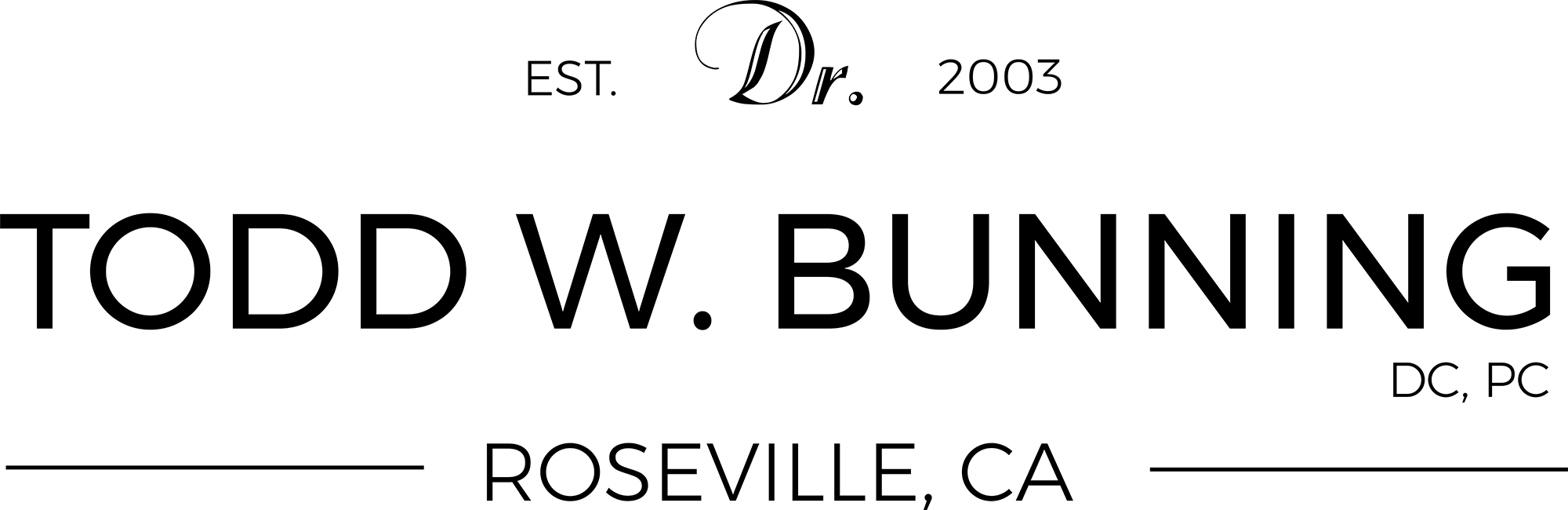Working From Home Tips: How to Prevent Health Problems While You Work From Home

With our COVID-19 driven year, many have found themselves working from home. Whether through preference or necessity, this situation is likely to continue into the foreseeable future. With the next wave hitting many parts of the country, the risk of fresh lockdowns and lightning-fast spread makes the decision a sensible alternative.
Yet, poor home office ergonomics can create a raft of physical and mental health problems. So, if you answer yes to any of these questions, I’m glad you’re here. There is information you need to know.
Is your laptop precariously balanced on a random stack of books or rested on your lap? Do you spend hours sitting on an unyielding kitchen chair or a non-supportive sofa? Are you constantly scrolling down a smartphone throughout your day? Do you work through breaks and forgo leaving your desk for lunch?

ARTICLE CONTINUES BELOW
Schedule a Consultation TODAY!
We would love to sit down with you and chat about your experiences and current pain points.
In practice, I’ve seen a spike in problems related to the poor posture that these choices create. Why? For many people, working from home means making do with what they have; home office ergonomics haven’t yet taken priority.
In a workplace, there are guidelines designed to keep employees safe. But at home, this isn’t strictly defined or legally enforced. The lack of rules and knowledge is producing problems like back pain, tech neck, headaches, fatigue, brain fog, a contracted breathing rhythm, and poor mood. In effect, it is straining our posture and, in doing so, stressing our health.
Posture Matters: How Home Office Ergonomics Impact Your Wellbeing
The human body is truly incredible. It is resilient and ever-adjusting. But, it is designed to move rather than remain in a set position. It requires an upright posture rather than a slumped-over hunch. It needs time to recover rather than incessant use. When we ignore these postural rules, it takes a toll.
The cornerstone of your posture is your spine; the bones that form your lower back, mid back, and neck. For most people, there are 24 vertebrae plus the sacrum and coccyx. These provide attachment points for your head, your pelvis, and your ribs. Between (most) vertebrae there are discs that act as shock absorbers and allow movement. Together, the various parts of the spine work to “hold us together,” to remain upright, to move, and they form a unit that protects the spinal cord.
But the spine does more than this.
Within our spinal joints, we have sensors called proprioceptors. These detectors tell us where we are in space. Without this sense, we would fall over, be unable to smoothly raise a fork to our mouths, and would find it impossible to walk with our eyes closed. The effort it takes to move without proprioception is exhausting; every seamless motion we take for granted disappears.
Thankfully, most of us do not experience a system-wide failure. We might not notice any obvious problems, however, when the spinal joints subtly jam, when you become subluxated, small changes take place in this proprioceptive system. If we were to use a computer analogy, we could think of it like this; there is no catastrophic bug that crashes the entire system. Instead, there are glitches that build over time until a significant problem enters your awareness.
Mind you, these small malfunctions do affect your health before the development of signs and symptoms. Again in tech terms, they can undermine and slow function in meaningful but non-obvious ways.
That said, there are three key postural errors I see in my patients every day. These exert significant impacts on both short and long-term health; forward head posture, a rounded middle back, and an unsupported lower back.
Remember, while I discuss each part of the back separately, the spine acts as a single unit. Similar to if you tied a knot anywhere along a garden hose, the flow of water would change through its entire length. Your spine is the same. A problem at any point impacts on the function of the whole.
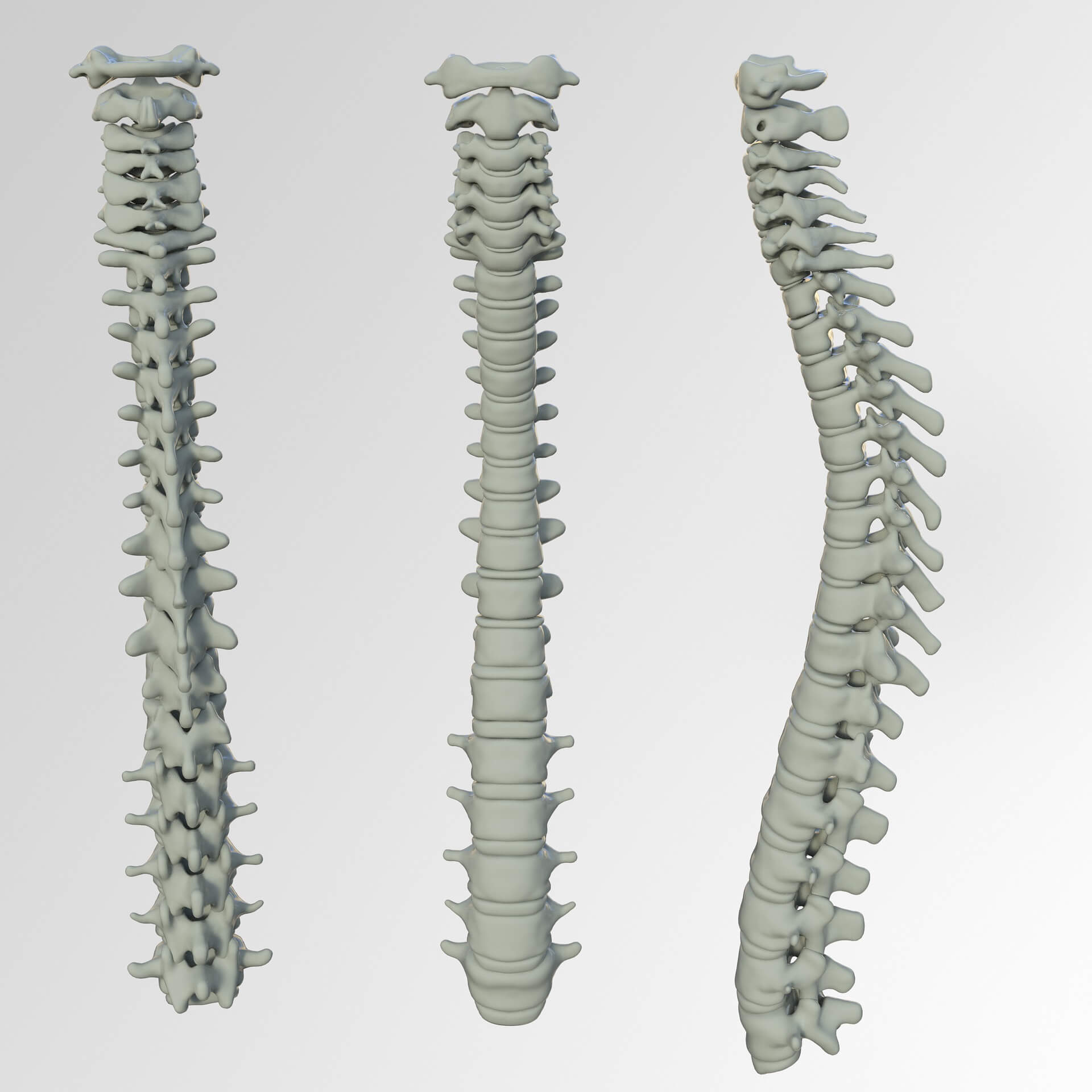
Problems With Forward Head Posture
Do you spend hours with your head looking down? If yes, then the curve of your neck is being forced to straighten. This changes the way the joints work and tractions the spine, stressing the nervous and musculoskeletal systems. This can cause tech neck, headaches, and sore shoulders. Try this experiment:
- Grab a heavy book.
- Hold this to your chest with both hands (it should feel comfortable).
- Now, clasp the same book out at arm’s length and hold it there for a minute.
Can you feel how it seems to become heavier over time? While the book's weight is the same, your body needs to exert more muscular power to keep it in place. It’s demanding!
Now, back to your neck. Your head is heavy, weighing around 10 pounds. For each inch your head rests forward, it gains an extra 10 pounds. So, when balanced perfectly on your neck, its carriage is energy-efficient and effortless. But, when you carry a “head forward” posture, when you sit in a position where your ear holes are forward of your shoulders, it’s like holding the book out in front. Tiring, fatiguing, and painful!
There is also a common additional problem. When a joint has been subluxated for some time, the lack of motion can lead to wear and tear, causing damage to neck joints. This process changes proprioceptive feedback and is linked to increased neck pain. It is important to restore the motion and to prevent recurrence of problems. This is done through chiropractic care, ideal home office ergonomics, regular rest breaks, stretching, and other approaches.
Working from home tips:
There are easy steps to reduce a head forward posture. To begin, I recommend you have photos taken as you sit at your home desk; one from each side and one from behind. Draw a vertical line from your earhole downward. It should pass through your shoulder. If your earhole rests forward of your shoulder, you know you have a forward head posture.

Next, check you have good lumbar support. Beginning at the bottom might sound strange but foundations matter. You’ll find when you sit with your bottom touching the back of the chair and a lumbar support nestled in the small of your back that your spine naturally straightens up. Along with it, your head will move backward.
To prevent yourself from craning forward, keep the top of your monitor at eye level and arm’s length away. If you need glasses, wear them. Position your desk so your shoulders can fall naturally, your elbows rest at 90 degrees and your wrists are in a neutral position. A wrist support can help.
Problems With a Rounded Middle Back
A rounded middle back, or in chiropractic jargon, an increased thoracic kyphosis, reduces the motion through the spine and ribcage. This can lead to subluxation and reduce lung function. This is a common problem in my patients experiencing poor home office ergonomics. It’s one of the reasons sitting upright is one of my most important working from home tips. Why?
Let’s try another experiment:
- Sit upright.
- Take a deep breath in. Notice how deeply the air enters your lungs.
- Now, allow your shoulders to slump forward and your middle back to round.
- Take a deep breath once more in this position.
Can you feel the change? Do you notice how your chest feels compressed and you can’t fill your lungs?
In essence, when your middle back is rounded, your ribcage jams up and you’ll find it difficult to optimally oxygenate your blood and your body. It’s no wonder you might feel stressed and tired!
Working from home tips:
Again, a properly fitted lumbar support will straighten the spine. While you are in position, use the test above to ensure you can breathe deeply. If not, your posture needs improvement. Make sure you rest and stretch regularly.

Regular chiropractic care will remove subluxations from your spine and, if needed, your ribs. This will allow your back and ribcage to flex correctly and expand without subluxation-induced restrictions.
Problems With an Unsupported Lower Back
Another issue related to poor home office ergonomics is a lower back that is not supported. Your chair should provide lumbar support; cushioning that fills the space between your lower back and the seat. Why?
Whereas your middle back should gently curve backward, your lower back should gently curve forward. This natural posture limits joint stress and injury. However, if you sit unsupported or simply sit too long, this bend can change and the joints can strain.
When you are seated, your pelvis and lower back are the foundation for your spine. If this area isn’t in line, neither is the rest of your body. You will see this in your posture. If your lower back spine flattens, your middle back rounds, and your head juts forward.
We can again test this with an experiment:
- Sit at your desk with your bottom placed several inches forward from the base of your chair.
- Now relax. You’ll likely feel what we’ve just described.
- Next, tuck your bottom back so it touches the seat.
- Place a small pillow in the small of your lower back.
- Now, relax again. You should notice that, even if you wish to slump, the pillow halts this movement and helps you to maintain an upright posture.
As with all parts of the spine, correct posture improves proprioception and function. From what I see in practice, this is expected. Muscle fatigue can switch off correct joint function and trigger problems. Think back to holding that book in front of you. It’s easy to see how hours spent in one position can tire your back, strain your joints and muscles, and lead to pain and poor mood.
Working from home tips:
Are you tired of my recommending a fitted lumbar support? Again, it matters here. Also, aim for hips, knees, and ankles that rest at around 90 degrees. A professional chair is one of the best home office ergonomics items you can invest in. If you don’t yet have one, consider purchasing one from a reputable store that can fit you correctly.
What's Next?
The move to working from home is likely to become commonplace as life moves forward. That means good home office ergonomics is more important now than ever. The steps I’ve outlined in this article can help you to ease, even prevent, back pain, tech neck, headaches, fatigue, brain fog, a contracted breathing rhythm, and poor mood. They will protect your health and improve the quality of your life.

Questions about home office ergonomics are common. Ask us for clarification.
In addition, stand up and move every 30 minutes. Take morning and afternoon tea breaks and stop for meals. Drink sufficient water, stretch in your seat, and spend time with your eyes gazing away from the screen.
If you are working from home I can all but guarantee you will develop subluxations. Unfortunately, this is par for the course. As I mentioned at the beginning, the body is not meant to sit in one position for extended periods of time; the postural stress strains the spine. So, just as you clean your teeth and bath regularly, spinal maintenance is required. Chiropractic care is the only way to do this; we are the sole profession that identifies and corrects subluxation.
To book your appointment at Back On Track 2 Wellness, call us at (916) 250-2038. I look forward to helping you to safely work from home and to restoring and protecting your health.
P.S. When you attend your consultation, bring the photos of your work from home posture with you. I am happy to assess these and provide tailored advice as part of your care.
References:
- https://bmcmusculoskeletdisord.biomedcentral.com/articles/10.1186/s12891-019-2846-z
- https://journals.lww.com/spinejournal/Abstract/1994/05310/Thoracic_Kyphosis,_Rib_Mobility,_and_Lung_Volumes.10.aspx
- https://www.ncbi.nlm.nih.gov/pmc/articles/PMC6900582/#:~:text=A%20recent%20systematic%20review%20and,(Tong%20and%20others%202017)
Schedule Your First Consultation
You have already taken the first step by acknowledging something needs to change. Now it's time to change it.
The information on this website has not been evaluated by the Food & Drug Administration or any other medical body. We do not aim to diagnose, treat, cure or prevent any illness or disease. Information is shared for educational purposes only. You must consult your doctor before acting on any content on this website, especially if you are pregnant, nursing, taking medication, or have a medical condition.

Dr. Todd W. Bunning, DC, PC
Dr. Todd W. Bunning’s chiropractic and functional medicine services reach far beyond the local Roseville area, with webcam consultations available for patients in any location. With over 20 years of Private Practice experience, Dr. Todd continues to focus on the individual: science-based methods to address whole-body health factors.
Dr. Todd’s education didn’t stop when he graduated from Life West Chiropractic College in 2003. Today, he’s continuing to receive training and is chipping away on numerous post-graduate degree programs. This unique blend of clinical health investigation and Lifestyle Medicine application helps people of all ages find the underlying factors that result in chronic disease.